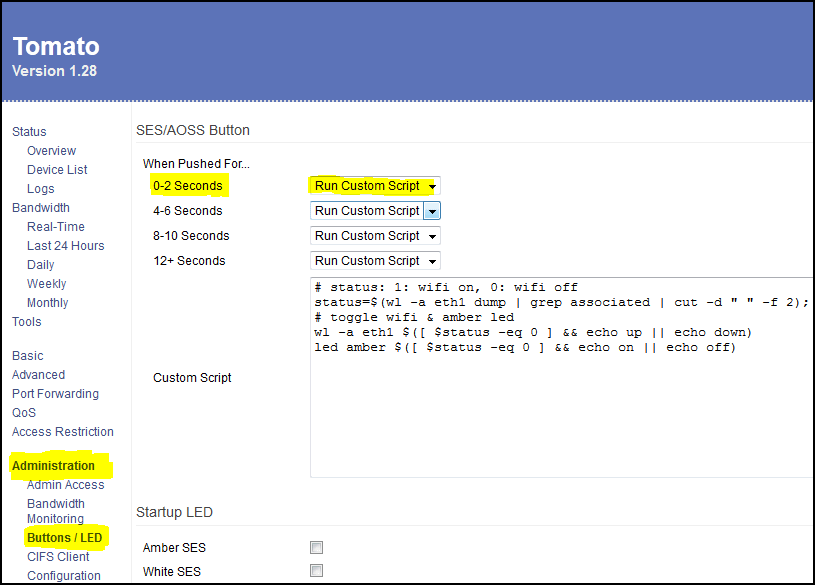Switch Wireless On or Off Through Cisco LED Button (WRT54G)
Updated on / dernière mise à jour : 12/09/2023
When using a Linksys Router such as the very popular WRT54G, you might appreciate turning wireless activity through a simple push of the CISCO LED button. But, when you plug in your router and try to push the LED button to activate wireless, you'll soon realize that nothing happens.
![]()
If you access the configuration panel of the Linksys, you'll also understand that there's no possibility to activate such an option. So, by following the following steps, you shall be able to activate wireless through the push of the LED button on your WRT54G or any similar router…
1) You need to download a new router configuration panel. I use Tomato version 1.28. You can download the file at this address:
http://sourceforge.net/projects/tomatofirmware/files/tomato/1_28/Tomato_1_28.zip/download. Create a new folder on your computer and unzip the file in this newly created folder.
2) You'll then be able to update your router by using the appropriate unzipped file; I used WRT54G_WRT54GL.bin. To do so, enter your Linksys configuration environment by typing 192.168.1.1 in your address bar (use IE, Firefox, Chrome or Safari, for example)… find the update router option and upload Tomato's .bin file you just downloaded. Once the file is uploaded, you will have to reboot the router to activate Tomato's configuration panel.
3) Once in Tomato, click on the "Buttons / LED" link under "Administration". On the right side of the screen, be sure to change the 0-2 seconds option to "Run Custom Script" then copy and paste the following script below:
_____________________________________________
# status: 1: wifi on, 0: wifi off
status=$(wl -a eth1 dump | grep associated | cut -d " " -f 2);
# toggle wifi & amber led
wl -a eth1 $([ $status -eq 0 ] && echo up || echo down)
led amber $([ $status -eq 0 ] && echo on || echo off)
_____________________________________________
4) Click the save button at the bottom of the screen and; once the script is saved, click on the "Reboot" link which appears at the bottom of the left side column. It may take up to a minute for the router to reboot properly. You can then close Tomato Firmware.
5) Test your router. Push on the Cisco LED for 2 seconds; wireless should activate and the button will appear as an amber light. To deactivate wireless, simply push the LED button for 2 seconds; the amber light will come off. No need to access the configuration panel.
Best regards.
Robert
Popular Linksys routers
- Linksys WRT54G: The Linksys WRT54G was released in 2002 and quickly became a popular choice among consumers due to its open-source firmware that allowed for custom modifications and the ability to increase the router's range and functionality. It also had a sleek design and was relatively affordable, making it a popular choice for home users.
- Linksys EA9500: The Linksys EA9500 is a more recent router that was released in 2016. It is a high-end router that is designed to handle large amounts of network traffic and is popular among power users who need a router that can handle multiple devices and high-bandwidth applications such as streaming video and online gaming. The EA9500 also has a sleek design and easy-to-use software that allows users to customize their network settings.
- Linksys EA7500: The Linksys EA7500 is another popular router that was released in 2016. It is a mid-range router that is designed to provide a good balance of speed and affordability. It has a sleek design and is easy to set up, making it a popular choice for home users who want a router that is easy to use and provides good performance.
- Linksys Velop: The Linksys Velop is a mesh Wi-Fi system that was released in 2017. It is designed to provide whole-home coverage and is popular among users who need a router that can cover a large area and provide a strong Wi-Fi signal throughout the home. The Velop is easy to set up and comes with a user-friendly app that allows users to customize their network settings and control their devices.
Overall, Linksys routers are popular due to their ease of use, affordable price points, sleek designs, and customizable software. They are known for providing good performance and reliability, which has helped to make them a popular choice among consumers. However, it is important to note that popularity can change over time, and there may be newer models that are more popular or better suited for specific use cases.